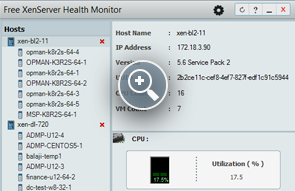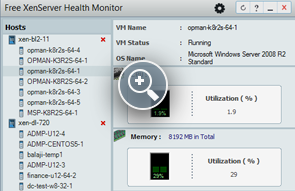- Free XenServer Health Monitor
Features:
- Monitor XenServer version 6.2 and earlier
- Keep a tab on CPU, memory, disk read/write and network utilization
- Check the critical performance parameters against 4 threshold levels
- Use color codes to easliy gauge the health of VMs
- Get to know the VM count, guest OS and status of VMs in real time
- Monitor two hosts simultaneously with no limitations on the number of VMs


Free Tools
Free tools are a fantastic resource for companies on a limited budget and ManageEngine Tools are an excellent example. The more free tools a company provides, the more goodwill it develops with administrators in the trenches and when the need comes to purchase a product with more features, the company that provides is the first that comes to mind. Thanks for all you do for us and keep up the good work!
- Greg Bruntzel,,
Technical Consultant, Tech Help

Free SNMP MIB Browser
This is one of the best SNMP walk tools I have come across. Very easy to work with and for a freeware tool, the support guys are just amazing. I was just thinking if we buy a product the support will be top notch
Test Drive Now »
- Surendra,
Team Lead, Cisco Systems

Free SNMP MIB Browser
I have been working with the package for a couple of weeks now and it looks very good. I am using it to test a real time frequency and time agent for snmp v1, v2 and v3 and it's looking good. I am considering recommending that one or two other people here install the package
Test Drive Now »
- David Briggs,
CEO, Precise Time and Frequency, Inc.

Free Windows Health Monitor
Simple yet effective tool for a small medium organisation where very few IT users are manning more than a server. I was able to assess and take/initiate actions on disk, memory and CPU usage using Windows Health Monitor
Test Drive Now »
- Baaskar,
IT Manager, Lavazza

Free WiFi Monitor Plus
Good app! I used WiFi Monitor Plus! to quickly map out our WiFi setup, and enjoyed using the function to see which APs were interfering with others. I have previously used 'WiFi Analyzer' for jobs such as this, but the ManageEngine solution does provide a lot more functionality and granular detail, which is definitely useful to have
Test Drive Now »
- Charlie Smith,
Technical Director at Charles Dhekelia Ltd

Free WiFi Monitor Plus
One of my favorite features is that I can set the analyzer to show me all networks, or just 'best' networks. This is actually really handy if you are in a 'noisy' area. Kind of hard to make heads or tails of the data when there are several networks that are just barely in range clogging up the graphs. I also like in the wifi scan all the details you can get. We're IT - we love details!
Test Drive Now »
- Chris David,
Solutions Implementation Specialist, Enterprise Bank & Trust