
The UK’s NHS Digital has reported a phishing scam intended to harvest credentials to the National Cyber Security Centre (NCSC). The incident is believed to have happened between Saturday May 30 and Monday June 1, 2020, affecting 113 NHS Digital accounts in the agency. The Department of Health and Social Care’s email service, NHSmail, stores identifiable and sensitive patient information.
An NHS Digital spokesperson confirmed, “There is currently no evidence to suggest that patient records have been accessed. We are working closely with the NCSC, who are investigating a widespread phishing campaign in the UK.”
The NCSC has revealed that the campaign has been active since July 2018 and was particularly active in October 2019. The NHS is notifying all affected individuals. As a precaution, the firm is monitoring all 1.41 million NHSmail accounts for suspicious activity.
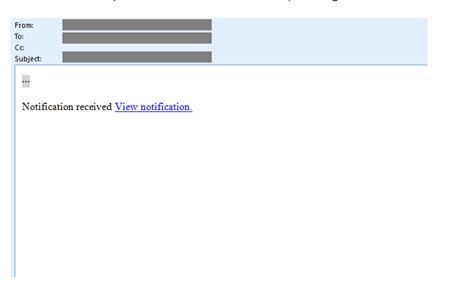
The NCSC recommends resetting passwords of affected accounts and the use of multi-factor authentication (MFA) with Microsoft 365 to prevent attacks in the future.
Attackers usually resort to familiar, effective techniques, like phishing scams, to gain access to email accounts. A smart tool like Exchange Reporter Plus enables organizations to stay ahead of attackers by monitoring for and thwarting email-bound cybersecurity threats. Download a free, 60-day trial of Exchange Reporter Plus today.
Exchange Reporter Plus provides a host of reports that can help you locate suspicious emails, both sent and received, based on keywords in their subject or body. Often times, these malicious emails appear to be valid, tricking users into opening the emails and clicking on links embedded in them, which can cause serious damage.
With Exchange Reporter Plus, you can locate emails based on:
In addition, ManageEngine M365 Manager Plus provides an advanced Microsoft 365 mailbox content search capability that identifies phishing emails by analyzing internet message headers, subjects, attachments, and bodies of emails. With this feature, you can identify senders' email addresses, the platform used by the attackers, and the servers the emails passed through.
Start your free, 30-day trial of M365 Manager Plus today to try out all these features.
© 2022 Zoho Corporation Pvt. Ltd. All rights reserved.
You will receive weekly cybersecurity news soon!