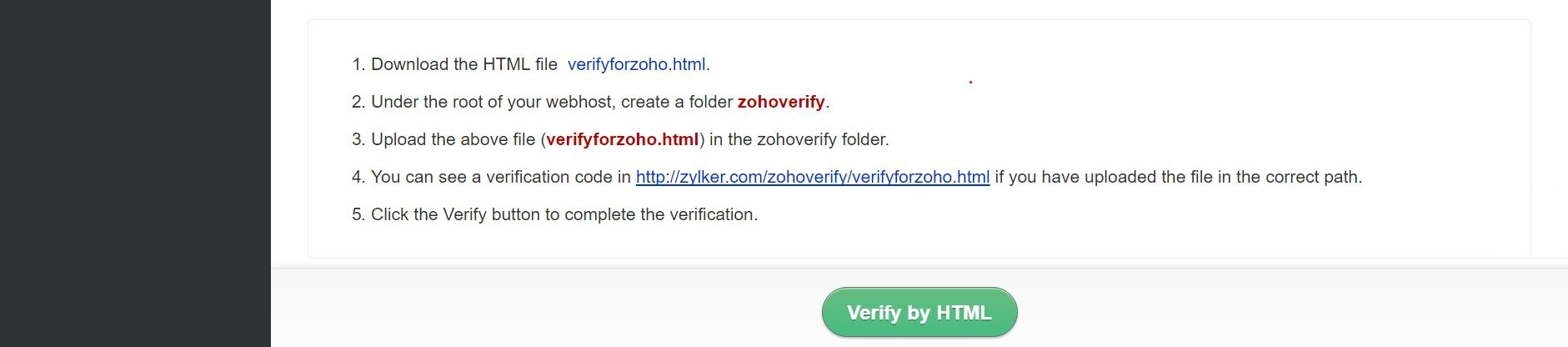Verify the added domain
Domain verification is a vital step, to ensure the AD domain added is a valid yet to expire domain and you have the requisite privilege to use the AD domain. In certain cases, your organization maybe using different domains for different purposes(E-mail, Active Directory) and you would have verified the other domains. In such cases, you need to additionally verify the Active Directory domain. There are three methods to achieve the same, as listed below:
- CNAME Method: Add a unique CNAME record, on the domain's DNS Manager.
- TXT Record Method: Add a specific TXT record, on the domain's DNS Manager.
- HTML Method: Upload the given HTML file, in the folder specified, on your website.
To add and verify the domain, follow the steps given below:
- Go to this link and login, if need be.
- Provide your AD domain, in the space provided and click on OK. Once done, the next step is to verify the domain.
- Once added, click on Verify Now to initiate the verification process.
- Now, specify your DNS service provider, from the given list of options.
- CNAME method
- TXT Record method
- HTML method
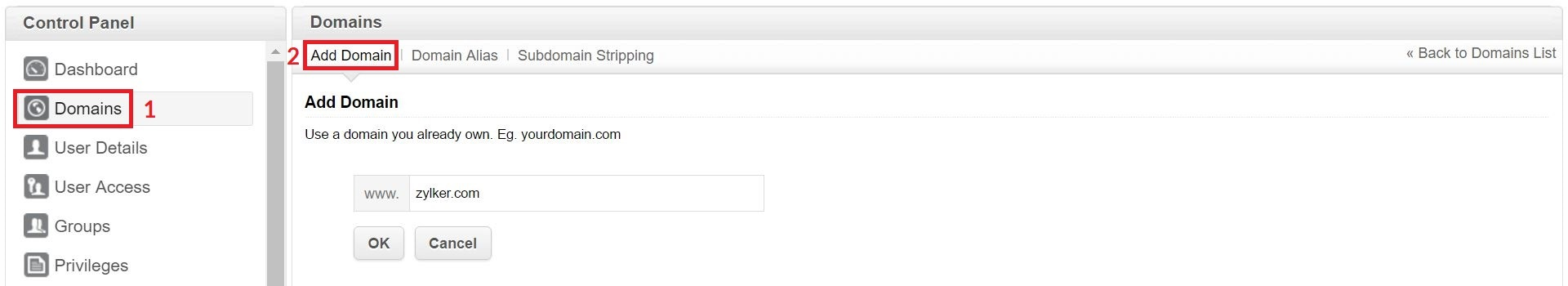
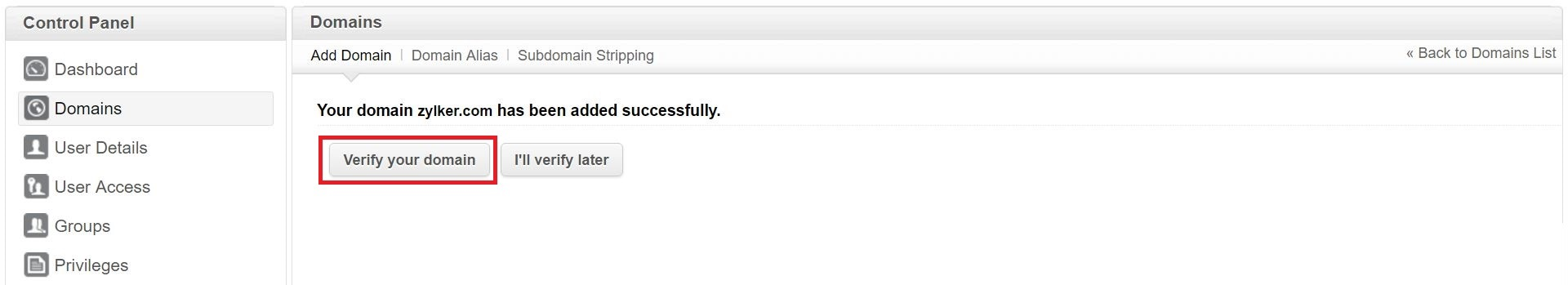
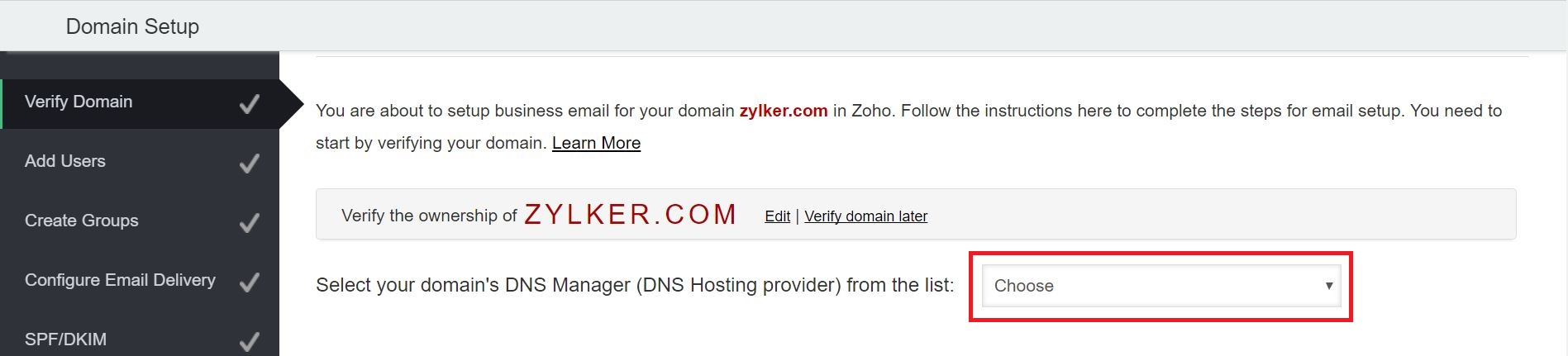
The CNAME method involves adding the given unique CNAME. You need to create this CNAME for your AD domain and point it to the destination specified.
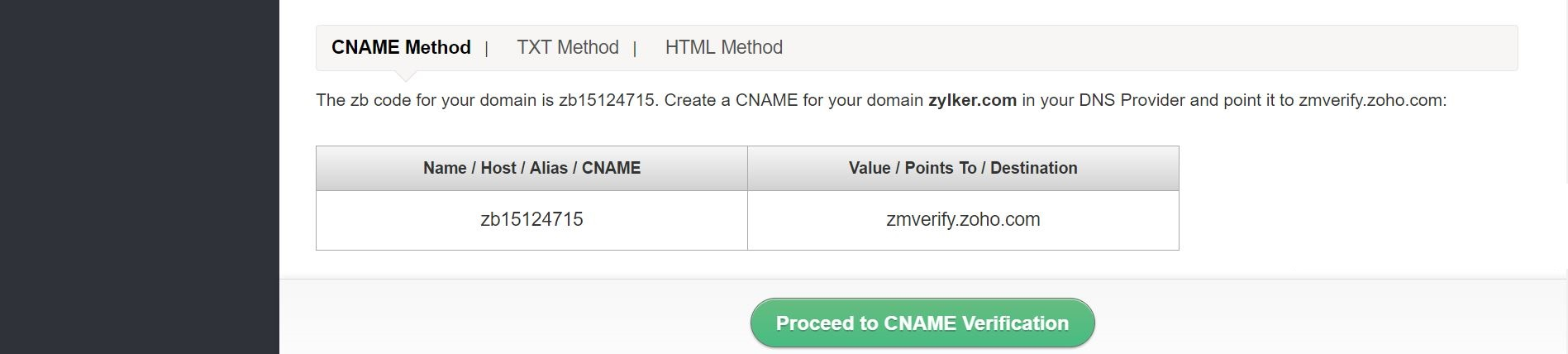
The TXT Record method involves adding a unique TXT Record. You need to create this TXT Record for AD domain and point it to the destination specified.
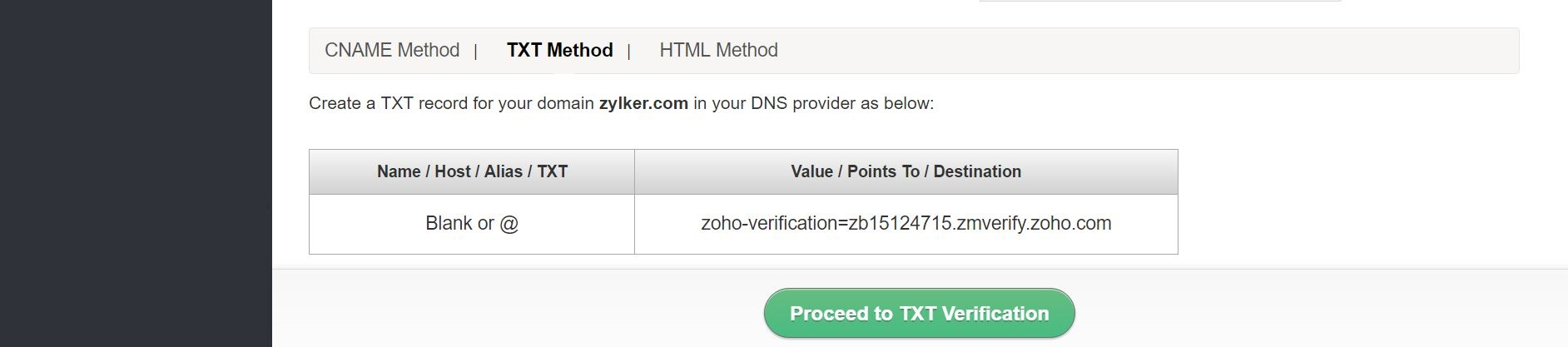
The HTML method involves downloading the given sample HTML file and adding it to the specified location.