Network Configuration Manager is an agent-less device config management solution for your routers, firewalls and switches. Using the Network Configuration Manager you can take control of device configuration management and efficiently execute time-consuming configuration tasks like backup, modifying configurations, compliance audit and a lot more.
Here are the solution's core capabilities that enable admins manage the entire lifecycle of network configurations:
Network admins frequently change device configurations to accommodate various requirements. When configurations are modified frequently, it is crucial to back up previous versions. These backups can be used to restore the network whenever a faulty configuration is uploaded and results in a network disaster. With Network Configuration Manager's backup capabilities, admins can manage device configuration easily, such as:

Since, network configurations are changed frequently, network admins need to keep a track of who made changes, what was changed and when the changes were made. Also, admins need to have complete control over the changes made to the configurations, to reduce chances of error.
Managing device configurations becomes easy using Network Configuration Manager's change management capabilities, admins can gain complete visibility into configuration changes. Admin's can also review configuration upload requests and choose to approve/reject them. Using the solution, admins can:

Network admins have to perform compliance audits in their network to ensure that they comply with industry standards and also with internal policies. Such audits are performed manually, where admins have to check each configuration file. This is a tedious task and like other manual operations, is prone to error.
Network Configuration Manager helps admins to ensure policy compliance with it's default compliance policies for industry standards like CIS, SOX, HIPAA, and PCI DSS. Admins can also create custom policies to ensure compliance with their organization's internal policies. The compliance capabilities in the solution enable admins to:
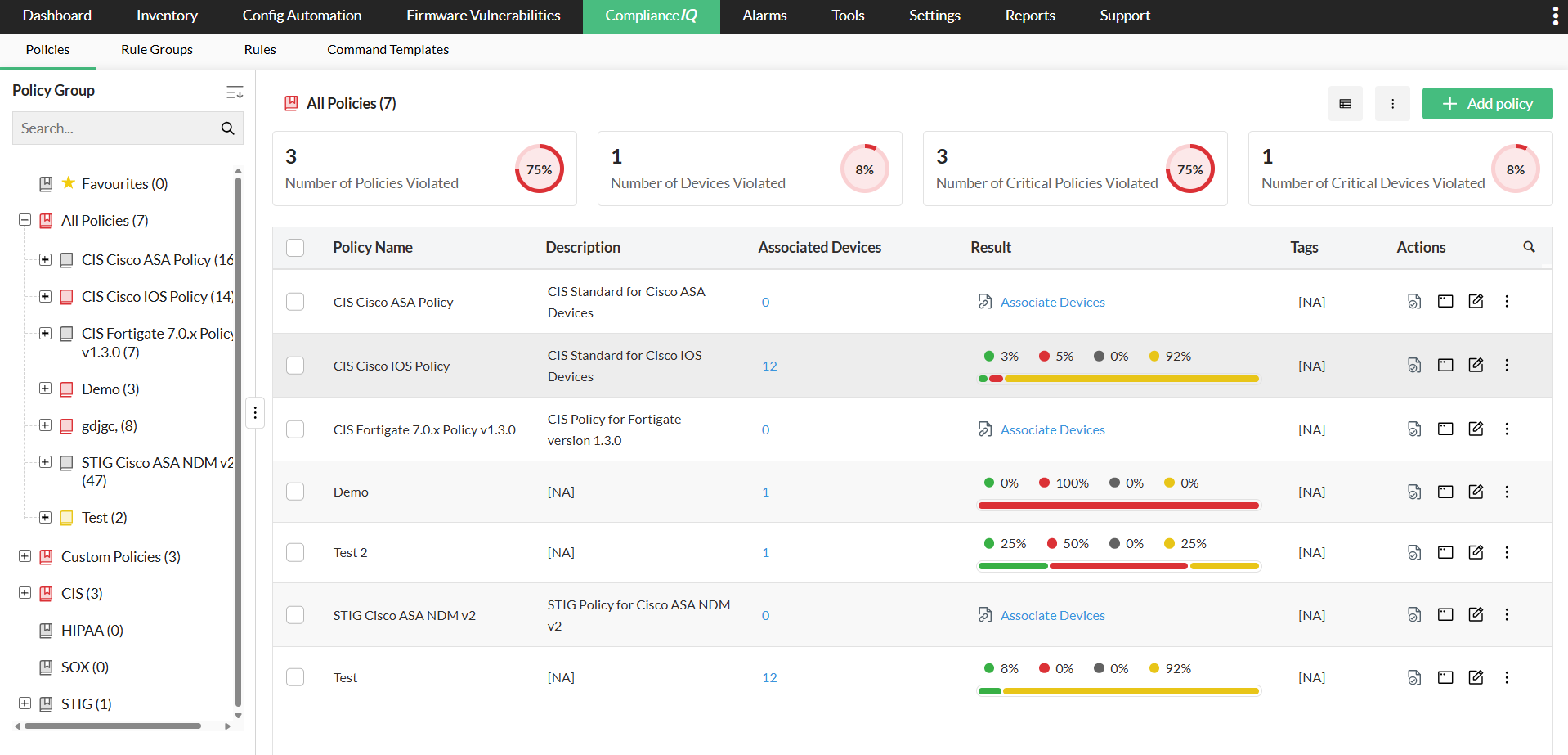
The presence of firmware vulnerabilities poses significant risks to your business and the security of your customers' sensitive data. It opens doors for hackers, leading to potential consequences such as decreased sales, reputational damage, and penalties. To mitigate these risks, it is crucial to proactively identify and address firmware vulnerabilities on a regular basis.
With Network Configuration Manager, you now have the capability to identify potential firmware security vulnerabilities within your network devices and take appropriate actions. Serving as a firmware vulnerability scanner, Network Configuration Manager aligns with the NIST vulnerability management guidelines set by the National Institute of Standards and Technology. It achieves this by retrieving firmware vulnerability data and correlating it with the network devices currently being managed in your infrastructure.
By leveraging Network Configuration Manager's firmware vulnerability scanning feature, you can stay ahead of potential threats, proactively detect vulnerabilities, and implement necessary corrective measures. This proactive approach helps safeguard your business, protect customer data, and maintain the integrity of your network devices. Network Configuration Manager list the devices along with their CVE ID, base score, severity level, and links containing patch fixes. The base score is divided as follows:
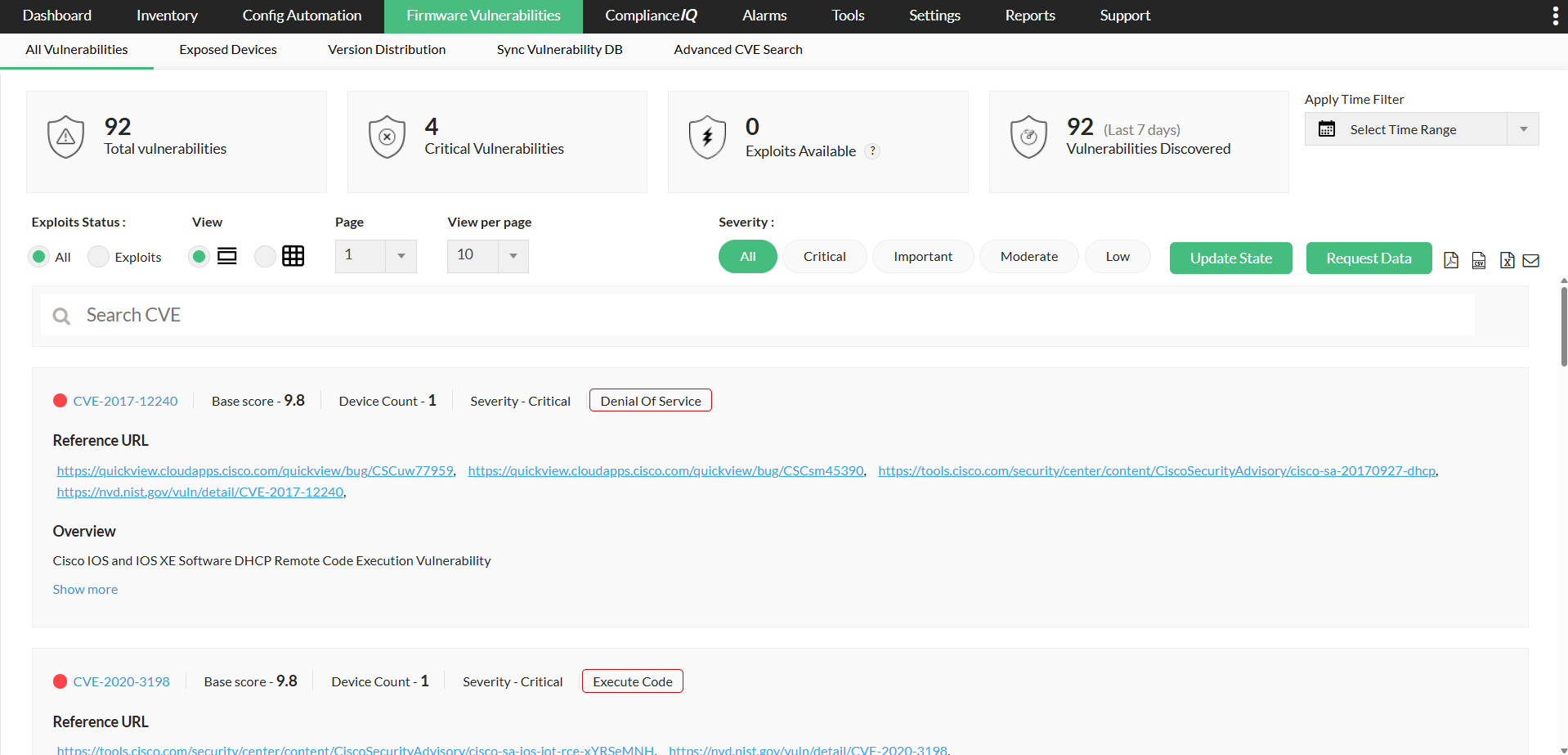
Certain network tasks have to be performed routinely and in a network with several devices, it's difficult for admins to execute these tasks in individual devices. As an example, certain compliance standards require device passwords to be changed every few months. In such cases, admins will have to manually login to each device and change passwords. But with a configuration management tool, such tasks can be automated.
Using Network Configuration Manager's Configlets, which are configuration templates, admins can automate such repetitive tasks. Some common applications of configlets include:

Reports play a critical role in auditing and helping you keep your network secure. Network Configuration Manager comes with a set of built-in reports and enables admins to create custom reports that will help them become audit-ready. Generate out-of-the-box reports on:

Using Network Configuration Manager, you can manage network device configurations, take complete control of your network configurations, and gain total visibility into your network. With all of these capabilities, you can detect and fix vulnerabilities in time to prevent network disasters.
Start efficiently managing your network device configurations by downloading a 30-day free trial of Network Configuration Manager here.