Dell EMC offers hardware and cloud-based storage solutions including direct attached, network attached storage (NAS), and storage area network (SAN). Because of the high availability and data integrity of Dell and Dell EMC storage devices, many mid-range and enterprise-level organizations around the globe depend on them to run their business operations.
Dell storage devices come in a range of different models, the configurations of which differ from one model to the next. This is why you need an overarching Dell storage monitoring tool that supports all device models.
As more and more companies depend on Dell storage devices to run business-critical operations, installing Dell storage management software to maximize performance and minimize downtime becomes crucial.
OpManager, a multi-vendor-based storage monitoring tool, offers a wide range of built-in device templates that are designed to suit the individual device configurations of Dell and Dell-EMC-based storage devices.
Of the above features, the three most important ones are scalability, in-depth visibility, and inter-app integration, all of which are available in OpManager, making it an affordable one-stop solution to manage all types Dell storage devices.
Dell Storage Monitoring features in OpManager
With OpManager's Dashboard, users get a centralized view of the entire Dell storage infrastructure. With its adjustable widgets, the customizable dashboard lets you place the most relevant information front and center.
A more detailed view of each device is provided in the snapshot page. All associated parameters, threshold configurations, device statuses, and other secondary information about the device is provided here.
The collective performance of the IT network depends on the performance of individual Dell storage devices.
IT admins across the globe suggest that input/output operations per second (IOPS), throughput, and bandwidth are the three most important storage metrics that require monitoring to sustain peak performance. OpManager tracks these device parameters, stores the monitored data, raises alerts for anomalies, and resolves faults to enhance Dell storage performance.
Whenever a new device is added to the network, users have to create a discovery profile and add the device. OpManager then automatically associates storage monitors based on the device model and begins to monitor the device.
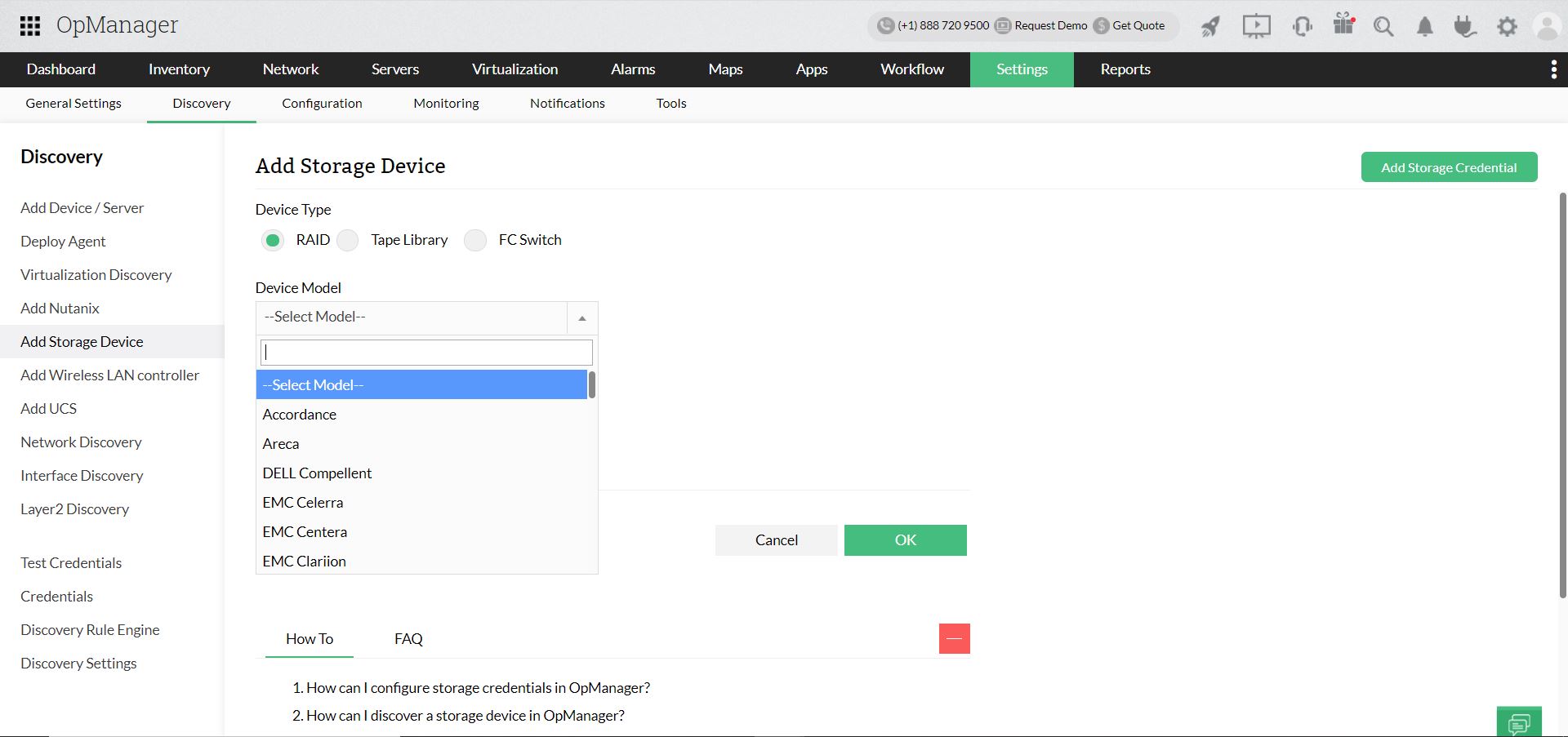
For example, when the device model Dell Compellent is added to the network, OpManager associates predefined monitors like Total Capacity and Raid IOPS that are part of the model's device template.
While monitor association based on device template is automatic, users can delete monitors or add custom monitors as needed.
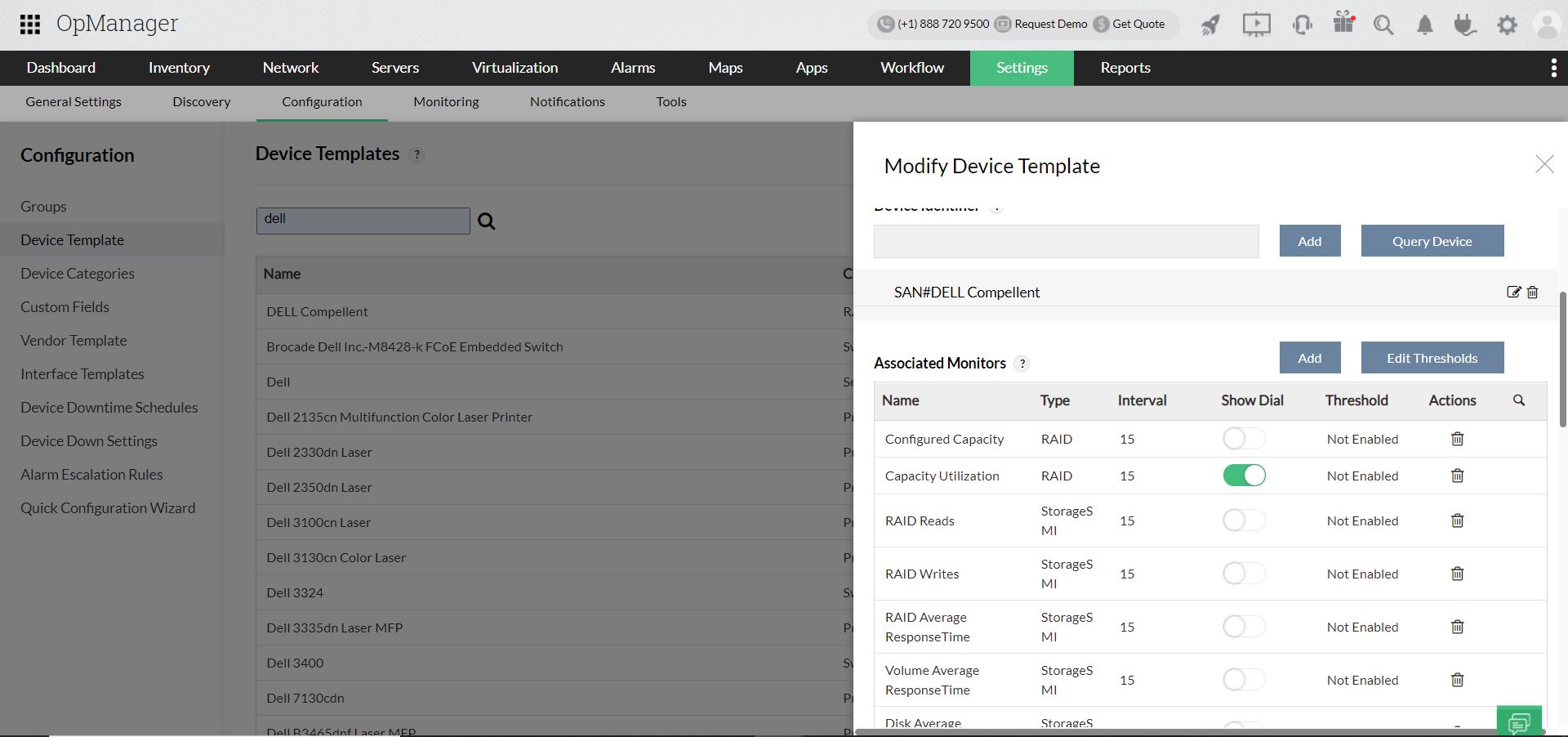
Performance monitoring is relative, i.e, the standard set for network performance differs based on the business needs of a company.
OpManager's multi-level threshold feature allows users to define multiple threshold limits for individual monitors based on user priorities. When a threshold limitation is breached, an alert is raised based on the severity; each severity level is mapped to a particular color.
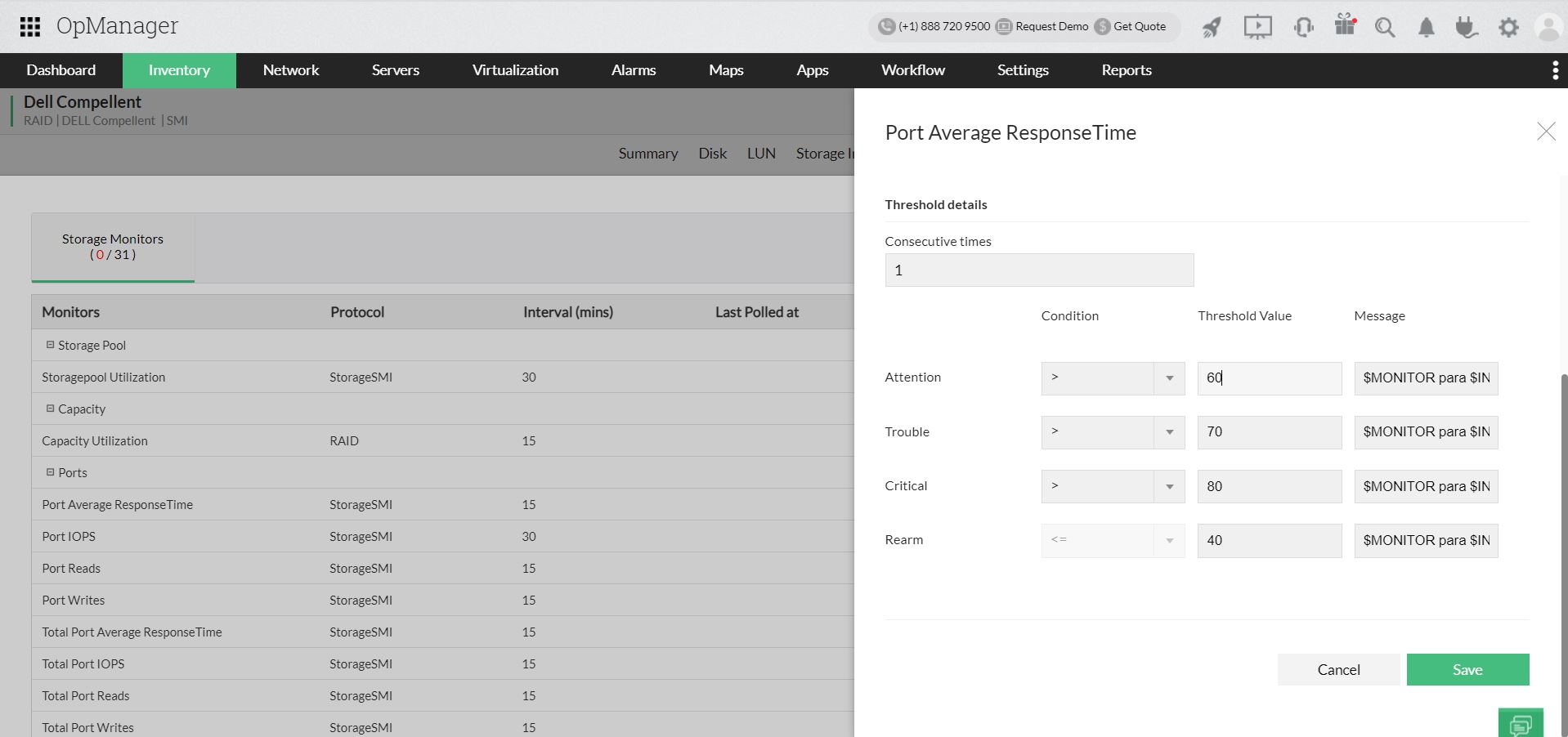
Before expanding your current Dell storage infrastructure, it's essential to ensure whether you really need to first. Some devices may actually be underused, so purchasing additional storage equipment may not be needed at all. OpManager has Dell Storage Monitoring and Reporting features, that enable network admins to read historical data, forecast storage growth and improve storage performance.
Forecast reports in OpManager shed light on the current utilized storage and gives accurate predictions on when storage utilization will reach certain stages. This gives better clarity on storage capacity and helps the administrative team make well-informed decisions.
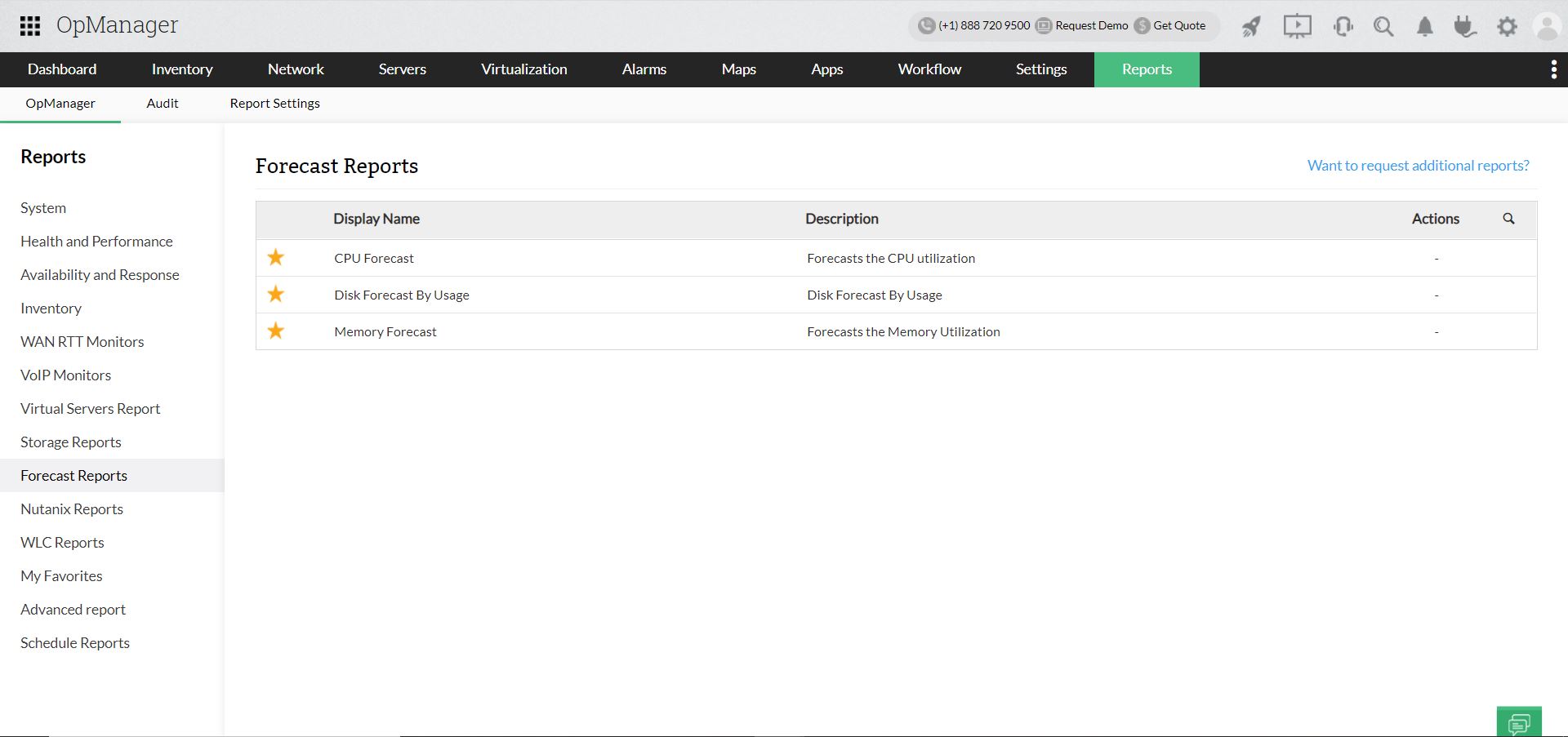
Companies generally invest heavily on Dell storage devices because of their reliability, but if faults occurring on those devices are ignored or go unnoticed for too long, it can cause serious and sometimes irreversible damage to the devices.
With OpManager's workflows, users can manage Dell and Dell EMC storage devices by performing routine checks.
Sometimes faults on certain devices may require expert advice to resolve the issue. Through OpManager's integration feature, users can communicate with their organization's product experts via Slack or invoke a technician's guidance by raising a ticket in ServiceDesk Plus.
Resolving an issue after it happens is okay, but being proactive and eliminating the root cause of a fault is always better. OpManager tracks all the parameters of Dell and Dell-EMC-based devices and stores the data categorically (based on the monitor) as storage reports for future analysis.
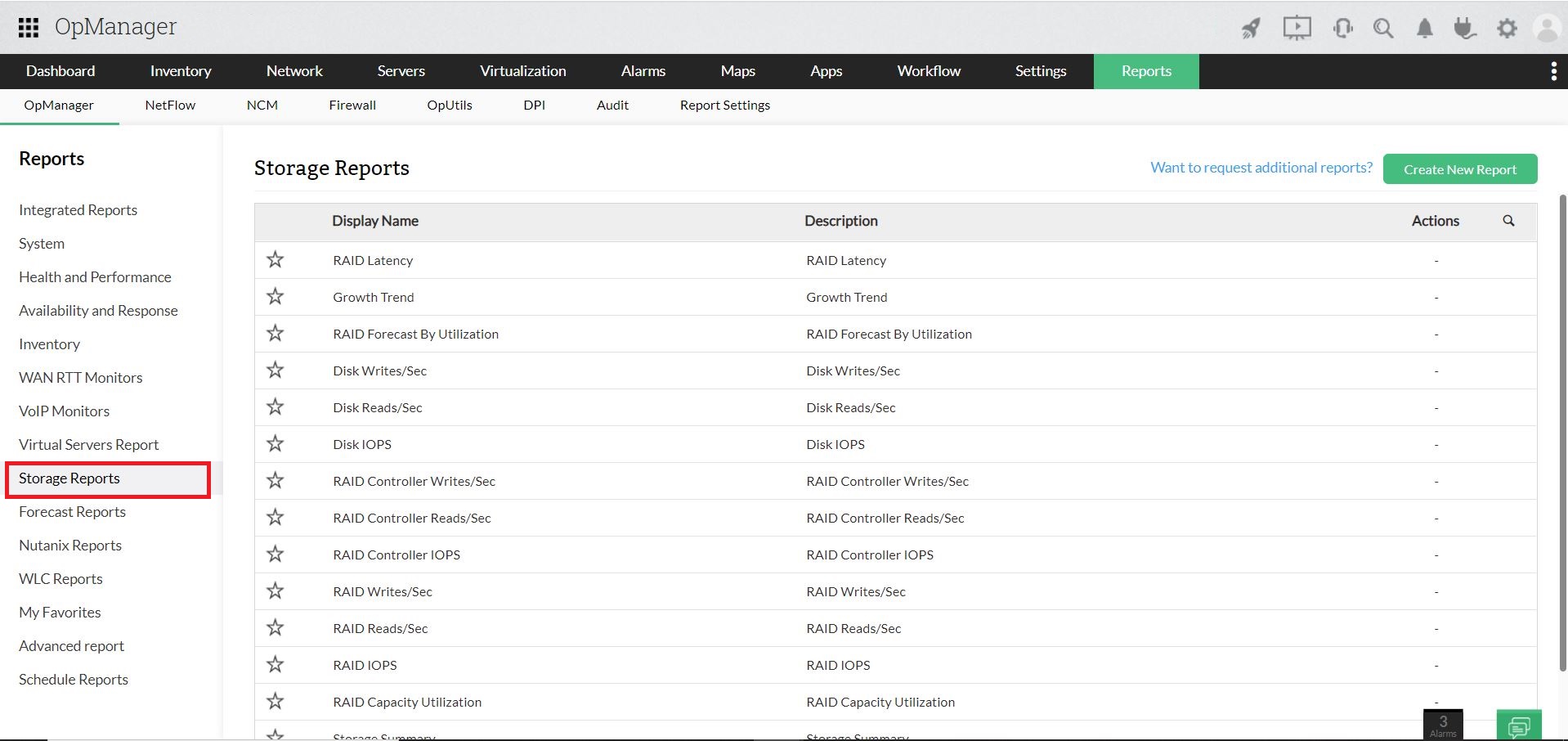
Interpreting these reports elevates the IT admin's understanding of the performance of Dell storage devices, helping them take the best course of action.
To get deeper insights on device-specific performance, admins can use the advanced reporting feature. This feature helps carve out user-defined data only for selected devices and monitors.
Get a list of all storage devices supported by OpManager, or request support for adding a new device model.
You can also try a free online demo, or schedule a free, personalized demo with our experts who can answer all your product questions.