With the entire global work force shifting to work from home, it is safe to say that Covid-19 has made the digital era switch to the remote workforce model. However, it is a tough cookie to adapt to the new norm as most enterprises do not have contingency strategies or adequate tools. Needless to say, IT admins are having a difficult time coping up with the sudden surge in remote devices.
Most organizations were initially off the cuff and then devised various "work from home" policies to get going. However, IT admins grapple the stress of getting things done remotely. So, what's the stumbling block? here are a few points.
Not all organizations have enough corporate laptops. So, to facilitate remote work, the companies either have to purchase new ones or let the employees use their personal devices. Both ways, the machines have to be fully provisioned with updated operating systems and necessary applications.
In normal times, it used to be bustling activity for admins to set up work-spaces for new on-board. As employees are urged to work from home, no one knows when they will meet their co-workers and IT admins face-to-face. There by, IT admins have to safely configure laptops and send the devices to the new employees' home.
As most functionalities can be done only by connecting to corporate network, users cling-on to the VPN. This VPN constrain makes provisioning remote computers with operating system tedious.
Work from policies have not just been defined in the benefit of the organization but the employees to maintain a safe work life balance. With that said, employees are not just working miles away from office, they work at flexible timings. This means more support tickets and frequent call all day. And most admins have stay up all night maintaining computers when no one is using them.
OS Deployer - the comprehensive OS imaging and deployment solution has come up with stand alone deployment, that allows IT admins to deploy Windows images on computers that are not connected to corporate network.
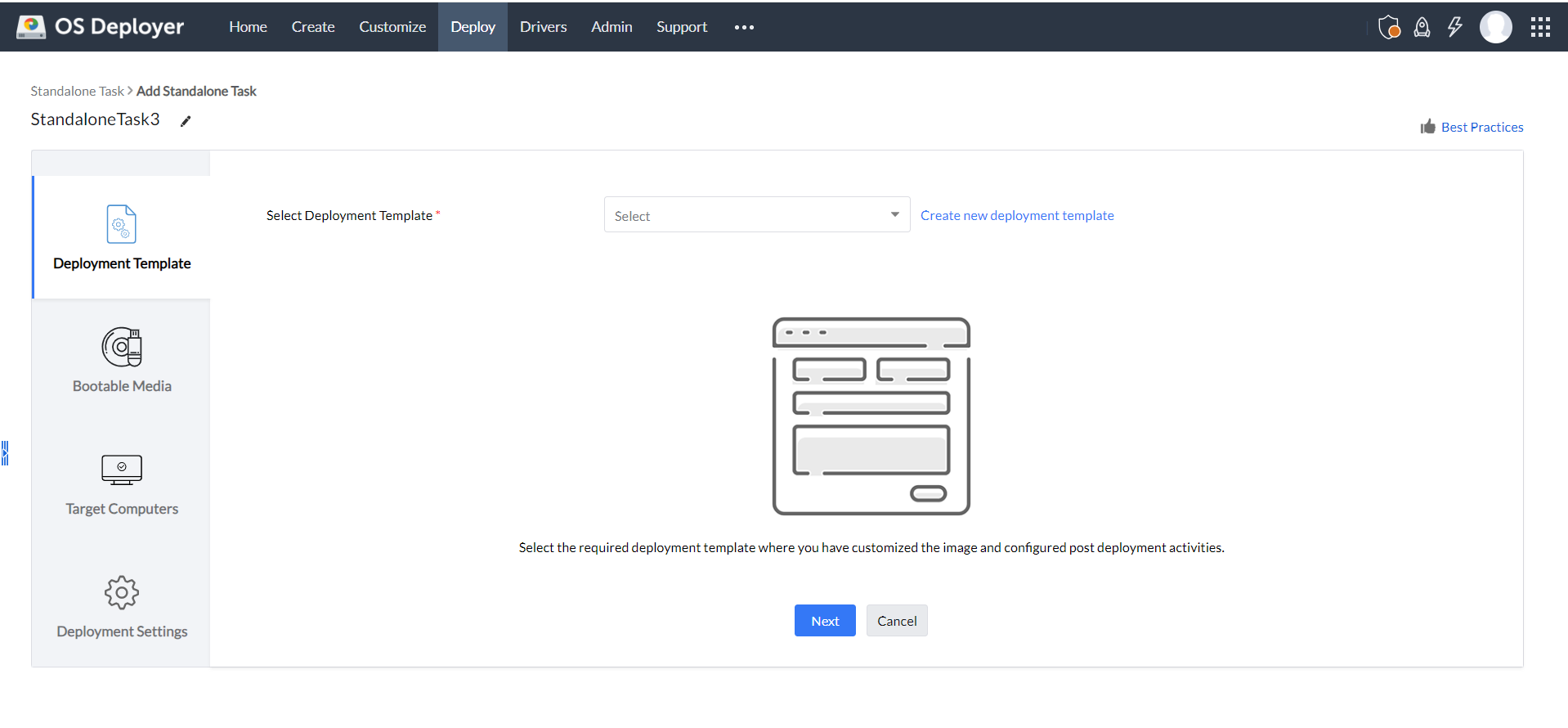
System admins can now simply create a standalone task with the golden image and let the end-user access the standalone tool using our remote imaging software. The end-user can themselves deploy the Windows image unassisted, irrespective of their locations and the network their devices are connected to. To be precise this serves as a self-service portal that empowers end-users to image remote computers and then deploy the OSs themselves.
Isn't this interesting? know more on the creating a standalone task.
OS deployer comes with a set of incredible features including,