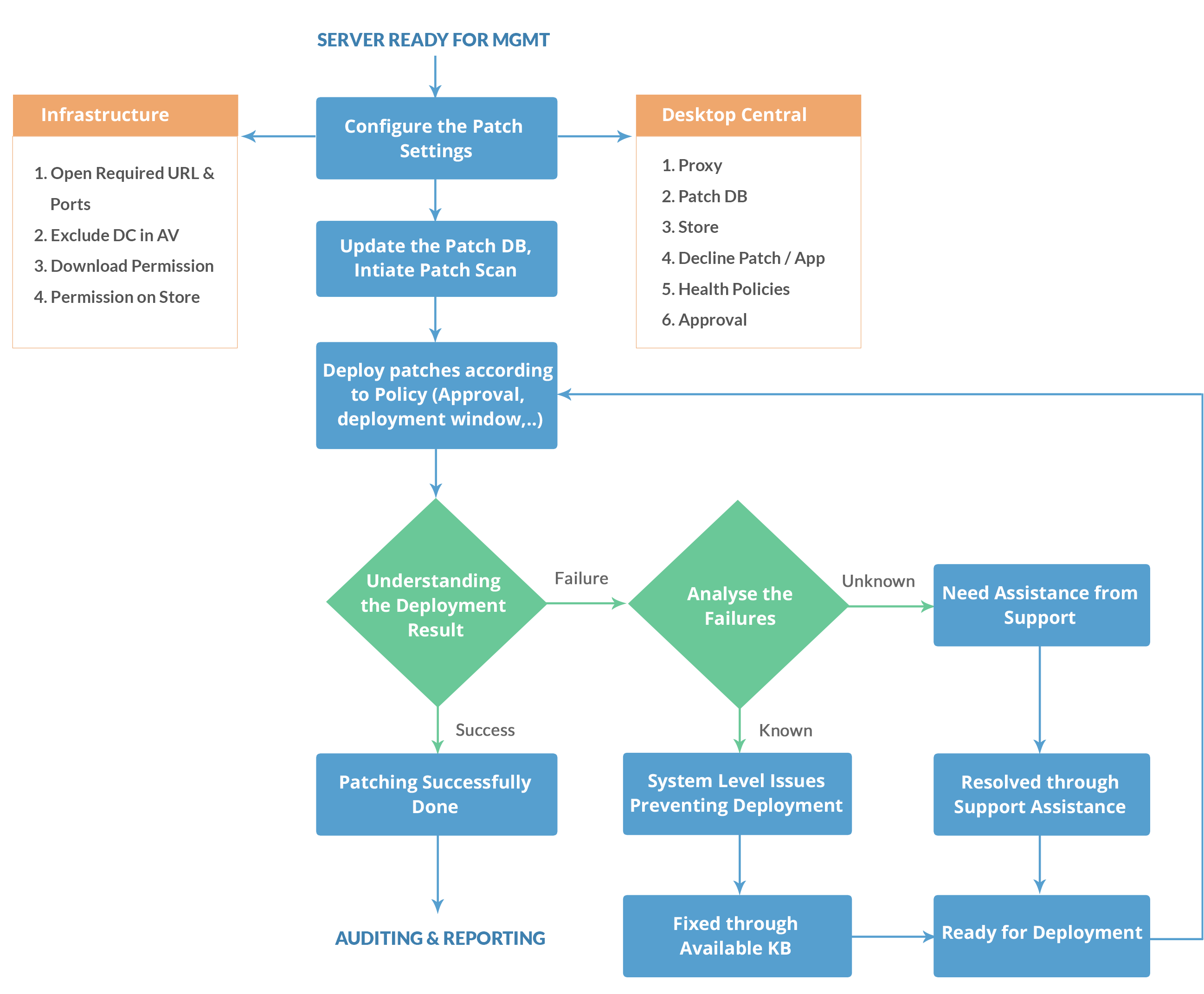This section will guide you through the configurations that have to be performed for managing patches of Windows OS, MaC OS and other applications.
The below mentioned workflow diagram will explain you an overview on the pre-requisites and how the patch management works. The first thing you will have to do, is to configure Proxy server, to establish connection to the internet. Internet connection is required to download the missing patches. You should also ensure, to add the required domains to the proxy's exceptional list. The second step is to configure the patch DB synchronization, so that the RMM Central server reaches the online patch repository to update/identify the list of latest patches that are released. All the computers will be scanned to identify the missing patches. You can also configure system health policy to rate the health status of the computers. Patch deployment can be automated, you can also choose to decline patches, for specific groups. Only the approved patches will be deployed using automated patch deployment (APD). You can choose to approve patches manually or automate patch approval process.