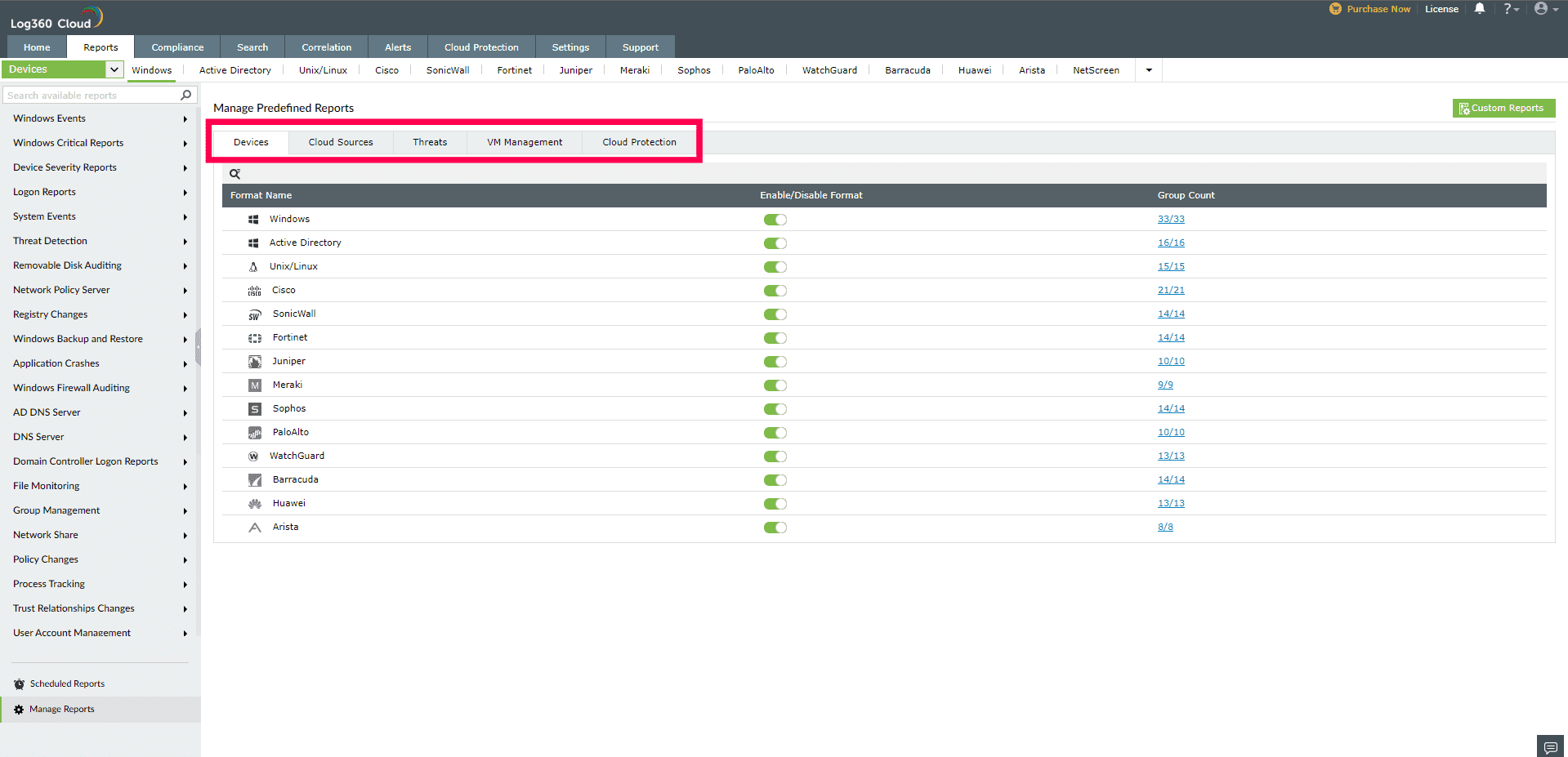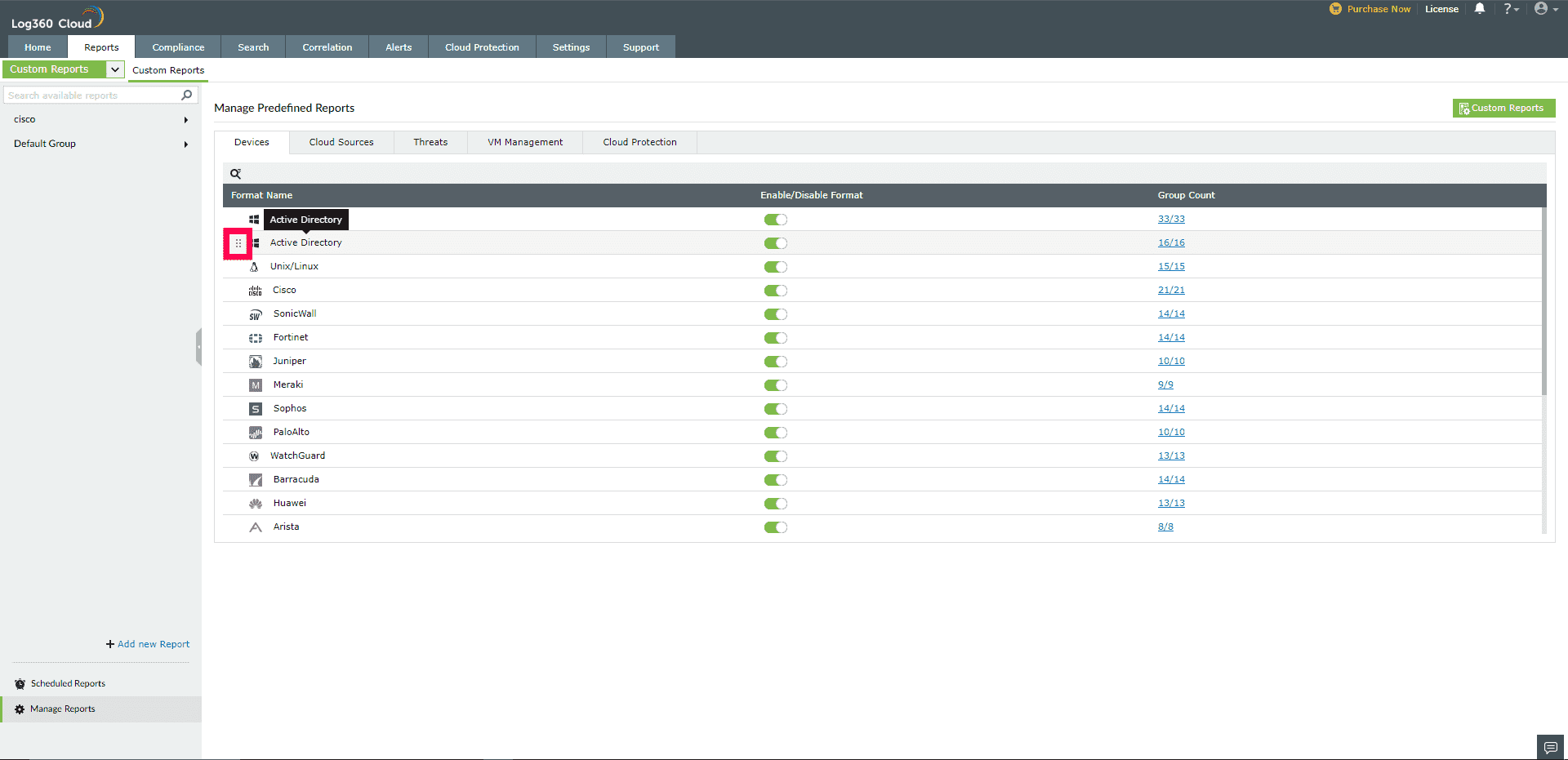Manage Predefined Reports
Log360Cloud allows you to personalize the reports as required. You can customize the arrangement of reports and report groups.
Customizing the arrangement of reports and report groups
To customize the arrangement of reports and report groups, follow the steps given below.
- Open Log360Cloud and click on the Reports tab.
- Click on Manage Reports at the bottom of the left panel. Then, click on Manage Predefined Reports at the top right corner.
- Select the required log source by clicking on the corresponding tab.
- The arrangement of the sub-categories of the log sources, as seen on the top bar of the reports page, will be displayed.
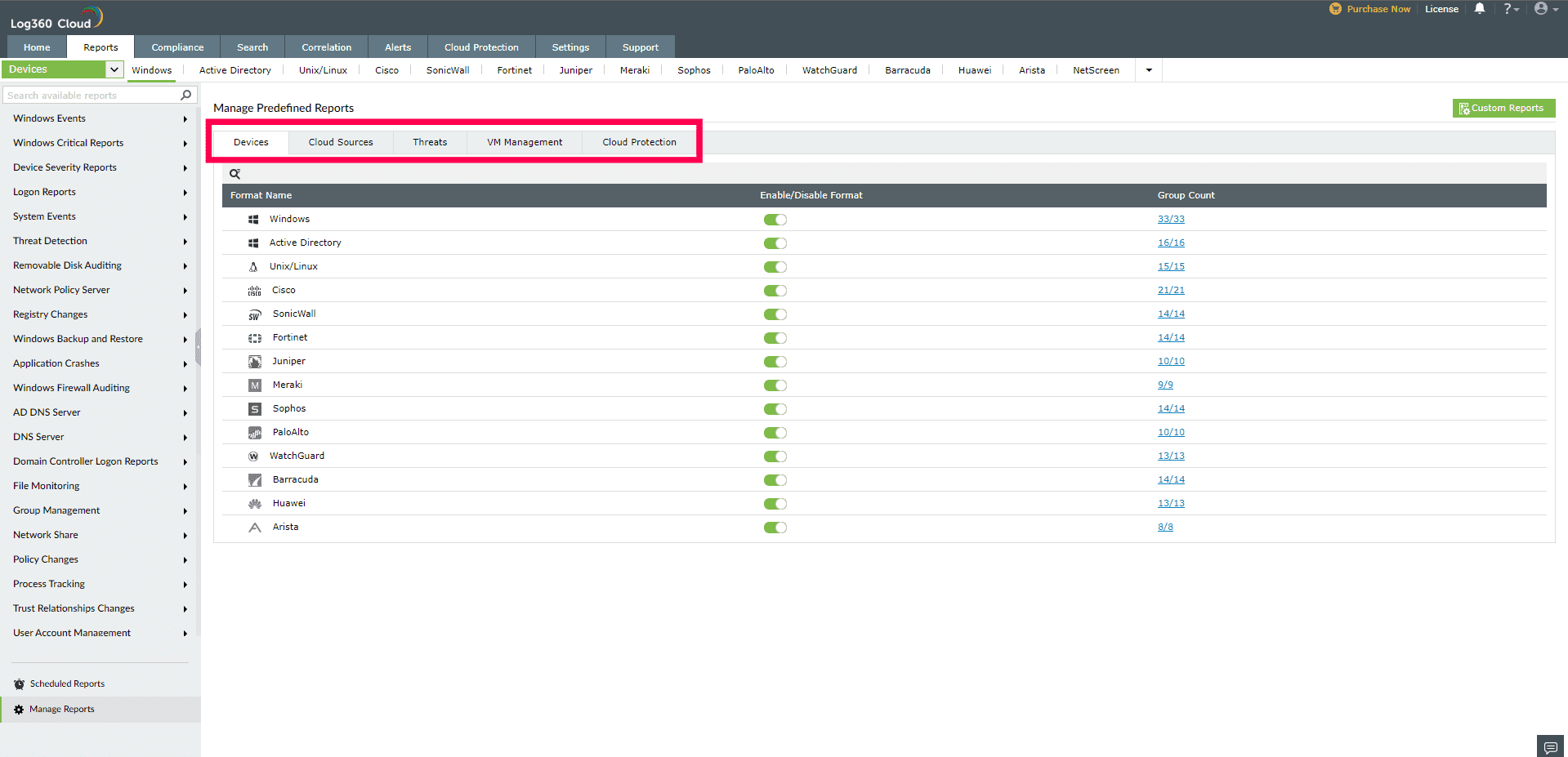
- To change the order of devices, hover the mouse pointer on the space to the left of the device name. The
 icon to drag and drop will appear. Use that to arrange the log sources in the required order.
icon to drag and drop will appear. Use that to arrange the log sources in the required order.
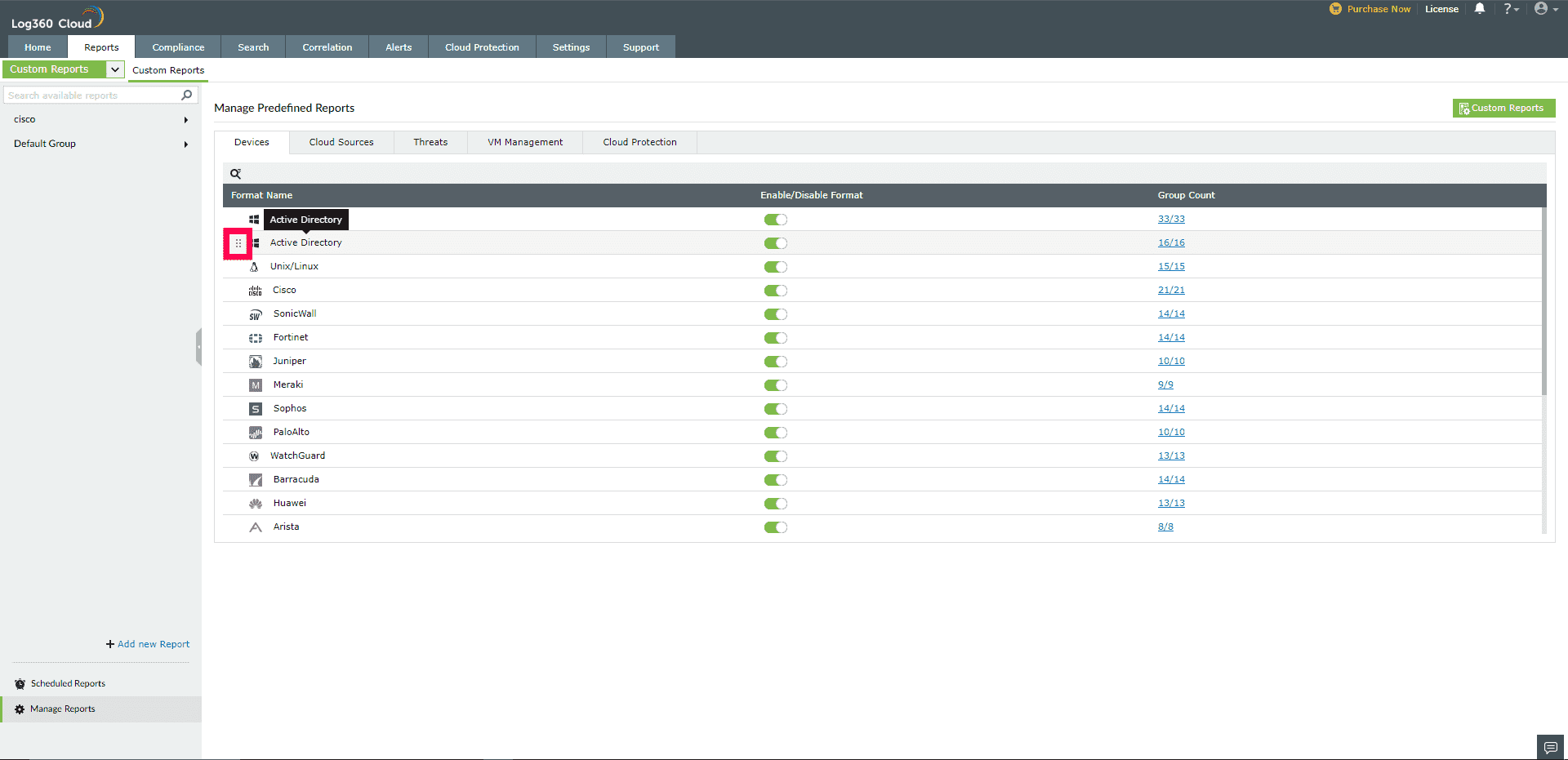
- You can also enable or disable reports by clicking on the toggle button under the Enable/Disable Format column.
- Similarly, you can also rearrange the reports inside each report group by clicking on the report group and following the steps mentioned above.